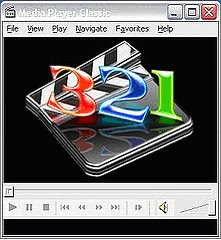AkelPad - is an open source editor for plain text. It is designed to be a small and fast.
Features
Single window mode (SDI), multi window mode (MDI);
Editing of files, which size is more than 64K (generally speaking, size isn't theoretically limited);
Full support of Unicode strings on Unicode systems (NT/2000/XP/2003);
Preview file open;
Correct pseudographics displaying;
Editing of files with "Read Only" attribute;
Multi-level undo;
Search/replace text strings, escape-sequences and also search/replace by hexadecimal code;
Remember file codepage and caret position;
Remember last opened files;
Printing of a document;
Support of language modules;
Plugins support (syntax highlighting, auto-completion, scripts execution, keyboard macros and much more).
Support of Unicode codepages (UTF-16 little endian, UTF-16 big endian, UTF-8); Support of any code page installed in the system; Support of DOS/Windows and Unix newline formats