
Writes settings to: None
How to extract: Download the portable ZIP package and extract to a folder of your choice. Launch EasyDuplicate.exe.
Stealth: Yes
Unicode support: Yes
License: Freeware
System Requirements: WinNT / Win2K / WinXP / Vista
free download Portable Software | Software Portable | Portable USB drive | Portable USB drive|free Portable Software

ป้ายกำกับ: File Manager
เขียนโดย blog ที่ 8:37 AM
ป้ายกำกับ: Audio, Screen Capture
เขียนโดย blog ที่ 8:36 AM
ป้ายกำกับ: P2P Clients
เขียนโดย blog ที่ 11:17 AM


ป้ายกำกับ: Email Clients
เขียนโดย blog ที่ 12:03 AM

ป้ายกำกับ: Browser, File Manager
เขียนโดย blog ที่ 11:58 PM
ป้ายกำกับ: Audio, Free Portable software, Mp3tag, portable, portable software
เขียนโดย blog ที่ 5:12 AM
ป้ายกำกับ: Free Portable software, portable, portable software, software, SysExporter, System
เขียนโดย blog ที่ 5:10 AM
ป้ายกำกับ: Free Portable software, portable, portable software, USBDeview
เขียนโดย blog ที่ 5:09 AM
ป้ายกำกับ: Free Portable software, free software, portable software
เขียนโดย blog ที่ 5:06 AM

ป้ายกำกับ: Application launcher, portable software
เขียนโดย blog ที่ 6:14 AM

ป้ายกำกับ: Application launcher, portable, portable software
เขียนโดย blog ที่ 6:07 AM

ป้ายกำกับ: CD Burning, portable software
เขียนโดย blog ที่ 11:58 PM

ป้ายกำกับ: Free Portable software, game, portable software
เขียนโดย blog ที่ 3:09 AM
ป้ายกำกับ: free software, Security
เขียนโดย blog ที่ 2:53 PM
AA Mail Server, http://www.aamailsoft.com, is easy to use database based enterprise level email server software for Windows 2000/XP/2003, supports 1~20000+ users with each 4G+capacity, includes features: SMTP/POP3, anti-spam, email archiving, email monitoring, well-designed multi-language UTF-8 Webmail, ISP mail bind-sharing, mail 2 web, ISP relay sending etc. You can build your own email server easily & quickly with AA Mail Server.What can AA Mail Server help you?I want to build an Internet/LAN mail server easily and quickly...I am agonizing on so much spam emails, what can I do for anti-spam...I hope big size emails (e.g. 20M+) could be exchanged quickly within group...I have ISP mail service already and I will not give up this service... I am suffered from those emails with unreadable characters...I want an email server that can easily archive/monitor employee emails...I want to retrieve emails of accounts on other server to Webmail...AA Mail Server is the right and easy solution for above questions. To learn more about AA Mail Server and what can AA Mail Server can help you more, please visit http://www.aamailsoft.com website of AA Mail Server.Requirements: CPU PIII 500+, RAM 512M+, Hard disk 20G+, Windows 2K, XP, 2003 with latest patches and IIS.
Publisher :
AA Mail Server
OS :
Windows2000,WinXP,Windows2003
Size :
1.75 MB
License :
Shareware
Price :
$120
window.google_render_ad()
File Navigator V1.7.3.592 Suggested by BigD Posted on 18th November 2008 - 1MB
Category: Files - Managers
Synopsis: File Navigator is a Norton-Commander clone with a dual-pane text-based interface with a command prompt for you to enter DOS commands directly. Though the website is in Russian, the program itself is entirely in English.
Writes settings to: Application folder. To enable this, select the menu items "Commands" followed by "Configuration". Then click on the "Compatibility" tab and check "Store configuration in the INI-file".
How to extract: Download the ZIP package and extract to any folder of your choice. Launch the program by double-clicking on Fn.exe.
Unicode support: No
License: Freeware
System Requirements: Win95 / Win98 / WinME / WinNT / Win2K / WinXP
ป้ายกำกับ: File Manager, Free Portable software, free software, portable, portable software
เขียนโดย blog ที่ 12:20 PM
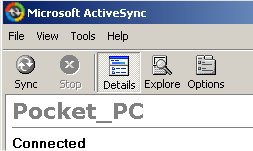
ป้ายกำกับ: Free Portable software, free software, Personal Information Managers, portable, portable software, software
เขียนโดย blog ที่ 2:13 AM
ป้ายกำกับ: Browser, Free Portable software, portable, software
เขียนโดย blog ที่ 2:10 AM
 XMedia Recode 2.0.8.3
XMedia Recode 2.0.8.3ป้ายกำกับ: Audio, portable, portable software
เขียนโดย blog ที่ 7:32 AM
ป้ายกำกับ: Download Manager, free software, software
เขียนโดย blog ที่ 10:08 PM
 Disspy Lite 3.0.0 ReviewFREE Spyware and Adware removal software. Main software features:Scan ? Disspy scans memory, registry keys and values, cookies, files and folders for all known Data-mining, KeyLoggers, Hijackers, Dialers, Spyware, Adware, Browser Helper Objects, Spyware cookies, aggressive advertising and other tracking components. Removal ? Disspy removes all found adware/spyware threats from your computer. Selected files can be removed permanently or backed up in restore bin. Backup ? Disspy can backup all removed files so that they can be restored at any time, if necessary. List of backuped files is presented in restore bin. Restore ? Disspy can restore all backuped files in case that removal made some dependent program(s) stop working. Disspy will restore files right back from where they were originally removed from. This feature makes Disspy the top class system and data crash-free software. Exclude - Disspy enables its? users to create an exclusion list for the items that they will allow to reside on their computers. Update ? Our experts are updating program database almost daily. By downloading latest database versions and other updates, Disspy users can be sure that they are fully protected at all times. User can choose to be alerted whenever a newer database version is available for download. News & Tips ? Using Disspy info panel, users are able to receive all latest news related to new Disspy®?s features and other important news about spyware/adware and their removal.On line customers support ? All Disspy users have 24 hours non-stop open support center where they can post (ticket) all their comments, problems, questions, recommendations, etc? Combined with knowledge base, also available on-line, users are sure that they will have all their questions answered. Low hardware requirements - Disspy is not a demanding software and it is executive even on 333 MHz Pentium I computers with no more than 64 MB of RAM memory.Requirements: 333 MHz Pentium I, 64 MB RAM
Disspy Lite 3.0.0 ReviewFREE Spyware and Adware removal software. Main software features:Scan ? Disspy scans memory, registry keys and values, cookies, files and folders for all known Data-mining, KeyLoggers, Hijackers, Dialers, Spyware, Adware, Browser Helper Objects, Spyware cookies, aggressive advertising and other tracking components. Removal ? Disspy removes all found adware/spyware threats from your computer. Selected files can be removed permanently or backed up in restore bin. Backup ? Disspy can backup all removed files so that they can be restored at any time, if necessary. List of backuped files is presented in restore bin. Restore ? Disspy can restore all backuped files in case that removal made some dependent program(s) stop working. Disspy will restore files right back from where they were originally removed from. This feature makes Disspy the top class system and data crash-free software. Exclude - Disspy enables its? users to create an exclusion list for the items that they will allow to reside on their computers. Update ? Our experts are updating program database almost daily. By downloading latest database versions and other updates, Disspy users can be sure that they are fully protected at all times. User can choose to be alerted whenever a newer database version is available for download. News & Tips ? Using Disspy info panel, users are able to receive all latest news related to new Disspy®?s features and other important news about spyware/adware and their removal.On line customers support ? All Disspy users have 24 hours non-stop open support center where they can post (ticket) all their comments, problems, questions, recommendations, etc? Combined with knowledge base, also available on-line, users are sure that they will have all their questions answered. Low hardware requirements - Disspy is not a demanding software and it is executive even on 333 MHz Pentium I computers with no more than 64 MB of RAM memory.Requirements: 333 MHz Pentium I, 64 MB RAMป้ายกำกับ: portable software, Security, System
เขียนโดย blog ที่ 2:06 PM


ป้ายกำกับ: Office, portable software
เขียนโดย blog ที่ 2:03 PM

Synopsis: Sumatra PDF is a small PDF viewer with a minimalistic design and starts up very fast.
Writes settings to: Application folder
How to extract: Download the ZIP package and extract to a folder of your choice. Launch SumatraPDF.exe.
Stealth: Yes
Unicode support: No
License: Freeware/Open Source
System Requirements: Win2K / WinXP / Vista
ป้ายกำกับ: portable, portable software, System, Utilities
เขียนโดย blog ที่ 1:29 PM

ป้ายกำกับ: Uncategorized, Utilities
เขียนโดย blog ที่ 5:03 AM

ป้ายกำกับ: Financial, portable, portable software
เขียนโดย blog ที่ 10:49 AM

ป้ายกำกับ: Audio, File Manager, portable, portable software
เขียนโดย blog ที่ 10:47 AM
 Split your MP3 audio books and podcasts in a fast and user friendly way. The split files can easily be used on mobile MP3 players because of their small-size. Their duration allows smooth navigation through the book. The split points are determined automatically based on silence detection. Because of this feature, long audiobook recordings can be cut into manageable albums with just a few clicks. The cutter is applicable for all kind of spoken MP3 content.
Split your MP3 audio books and podcasts in a fast and user friendly way. The split files can easily be used on mobile MP3 players because of their small-size. Their duration allows smooth navigation through the book. The split points are determined automatically based on silence detection. Because of this feature, long audiobook recordings can be cut into manageable albums with just a few clicks. The cutter is applicable for all kind of spoken MP3 content.
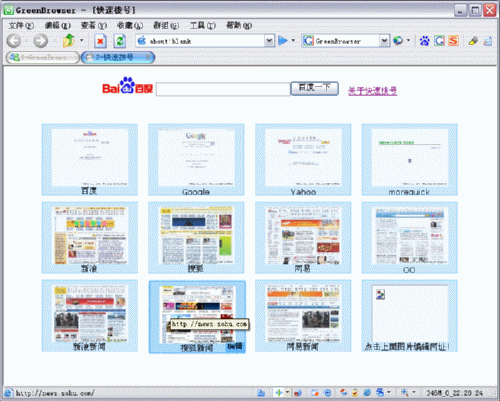
ป้ายกำกับ: Browser, Internet, portable, Uncategorized
เขียนโดย blog ที่ 4:39 PM

ป้ายกำกับ: portable, Uncategorized
เขียนโดย blog ที่ 11:51 AM

ป้ายกำกับ: Font Viewers, Office, portable
เขียนโดย blog ที่ 8:36 PM
IrfanView is a very fast, small, compact and innovative FREEWARE (for non-commercial use) graphic viewer for Windows 9x/ME/NT/2000/XP/2003/Vista. It is trying to be simple for beginners and powerful for professionals.IrfanView is trying to create new and/or interesting features in its own way, unlike some other graphic viewers, whose whole "creativity" is based on feature cloning, stealing of ideas and whole dialogs from ACDSee and/or IrfanView! (for example: XnView has been stealing/cloning features and whole dialogs from IrfanView, for 7+ years). IrfanView was the first Windows graphic viewer WORLDWIDE with Multiple (animated) GIF support.One of the first graphic viewers WORLDWIDE with Multipage TIF support.The first graphic viewer WORLDWIDE with Multiple ICO support.Some IrfanView features:
Many supported file formats (click here the list of formats)
Multi language support
Thumbnail/preview option
Paint option - to draw lines, circles, arrows, straighten image etc.
Toolbar skins option
Slideshow (save slideshow as EXE/SCR or burn it to CD)
Show EXIF/IPTC/Comment text in Slideshow/Fullscreen etc.
Support for Adobe Photoshop Filters
Fast directory view (moving through directory)
Batch conversion (with image processing)
Multipage TIF editing
File search
Email option
Multimedia player
Print option
Support for embedded color profiles in JPG/TIF
Change color depth
Scan (batch scan) support
Cut/crop
IPTC editing
Effects (Sharpen, Blur, Adobe 8BF, Filter Factory, Filters Unlimited, etc.)
Capturing
Extract icons from EXE/DLL/ICLs
Lossless JPG rotation
Many hotkeys
Many command line options
Many PlugIns
Only one EXE-File, no DLLs, no Shareware messages like "I Agree" or "Evaluation expired"
No registry changes without user action/permission!
and much much more
 TestDisk is a powerful free data recovery software! It was primarily designed to help recover lost partitions and/or make non-booting disks bootable again when these symptoms are caused by faulty software, certain types of viruses or human error (such as accidentally deleting a Partition Table). Partition table recovery using TestDisk is really easy.
TestDisk is a powerful free data recovery software! It was primarily designed to help recover lost partitions and/or make non-booting disks bootable again when these symptoms are caused by faulty software, certain types of viruses or human error (such as accidentally deleting a Partition Table). Partition table recovery using TestDisk is really easy.TestDisk can
Fix partition table, recover deleted partition
Recover FAT32 boot sector from its backup
Rebuild FAT12/FAT16/FAT32 boot sector
Fix FAT tables
Rebuild NTFS boot sector
Recover NTFS boot sector from its backup
Fix MFT using MFT mirror
Locate ext2/ext3 Backup SuperBlock

Open Contacts is an advanced address book program for managing contact info of individuals and organizations with relationships. Distributed as freeware, the program was designed for people who need more beyond legacy address book programs in order to improve dynamic interactions with contacts.
ป้ายกำกับ: portable, Project Managers
เขียนโดย blog ที่ 9:57 PM
Features of CCleaner 2.0:
Complete rebuild in C++
With the requirements for a portable version, 64-bit compatibility and Windows Vista increasing against the limitations of the old architecture. We decided to rebuild the entire CCleaner application in highly optimized C++.
Faster analyzing and cleaning
Each scanning process was rewritten from scratch and fully optimized. The result being a noticeable speed increase in all areas.
Portable
CCleaner can now run from a USB thumbdrive and be installed/run on a computer without a complicated setup process.
Compact
The rewrite removed all external file dependencies, so the main EXE is now half the size of the original program and support files.
Redesigned User Interface
The original CCleaner user interface was looking a little dated, so the GUI was redesigned with a modern look, but without sacrificing speed or usability. New icons were created for the interface and the main program icon was updated with a more modern style.
Exclusions
It is now possible to specify files, folders and registry keys to ignore from the cleaning process.
Loads of little tweaks
Too numerous to mention them all separately, we've tried to improve CCleaner in all areas.
BonkEnc is a CD ripper, audio encoder and converter for various formats. It can produce MP3, MP4/M4A, Ogg Vorbis, AAC, Bonk and FLAC files.
BonkEnc is available for free. However, the project relies on your support in order to push the development further. Please click on one of these images to support the BonkEnc project by making a donation!
BonkEnc makes it easy to convert your audio CDs to MP3 or Ogg Vorbis files which you can use in your hardware player or with your favorite audio software. The program supports the CDDB/freedb online CD database and CDText and automatically writes song information to ID3V2 or Vorbis comment tags.
Read more...
ป้ายกำกับ: Audio, CD Burning, portable
เขียนโดย blog ที่ 9:03 AM

ป้ายกำกับ: Application launcher, Screen Capture, Security, System
เขียนโดย blog ที่ 8:12 PM
License:
Open source
Filesize:
1.99 MB
Changes from 1.09 to 1.10:
New Features:
Added configuration file caching (highly increases performance when running KeePass from slow devices like USB sticks).
Added key provider API (it now is very easy to write a plugin that provides additional key methods, like locking to USB device ID, certificates, smart cards, ... see the developers section in the online KeePass help center).
Added support for environment variables in URLs and paths (%-syntax support for field placeholders was removed because it conflicts with the environment syntax, see the 'Upgrading to KeePass 1.10' article).
Added {INTERNETEXPLORER}, {FIREFOX} and {OPERA} application path placeholders (can be used in URLs and auto-type).
Added support for starting very long command lines.
Added mini mode (must be configured in the INI file manually; in mini mode, a lot of functionality is hidden; see help file - Technical FAQ).
The quick find control in the main window now remembers the most recent searches (if you want the search texts to be remembered across sessions, you need to save the database).
Added password generator option to exclude/omit user-specified characters in generated passwords.
Added option to disallow repeating characters in generated passwords (both character set-based and pattern-based).
Moved security-reducing / dangerous password generator options to a separate 'Advanced' dialog (if you enable a security-reducing option, the 'Advanced' button in the password generator window is shown in red).
Added ability to search using a regular expression.
Internal random number generator is now additionally seeded using random bytes provided by the system's default CSP.
Internal random number generator is now additionally seeded using a newly generated 128-bit GUID.
A default user name for new entries can now be specified in 'File' -> 'Database Settings'.
Added ability to specify the groups that are automatically created when creating a new database (in the INI file).
Banner colors can be changed in the INI file now (KeeBannerColorStart and KeeBannerColorEnd, set to BGR-Quads).
XMLImport plugin: entries with no or empty UUIDs are supported now (KeePass generates new random UUIDs for them).
KeePass now registers a global sync. application mutex: 'KeePassAppMutexExI' (+ updated Windows installer).
Added an advanced option to disable the Ctrl-Alt-K hot key.
Added textual cue for the quick-search edit control.
The TAN wizard now shows the name of the group into which the TANs will be imported.
Improvements:
Changed field order: password follows user name now (note: if you use your previous configuration file, the columns in the main window will be ordered the old way; to change it, drag&drop the column headers manually to adjust the order).
Code improvements (developers: KeePass now requires the Boost C++ libraries to compile).
Empty fields are not shown in the entry details view any more.
Improved startup time.
Improved search performance.
Improved internal menu handling.
Group export menu items are now named more consistently.
Improved print options dialog (replaced "export" by "print", excluded irrelevant export options, ...).
Search results list display mode is now adjusted based on matching items.
When trying to open a database that already is currently opened by someone else, you are not prompted any more whether to open it in read-only mode, if the '-readonly' command line argument is present in the current instance.
Entry list is now automatically focused after a Ctrl-F search and the first item is selected.
Improved default global configuration file (shipped in setup).
Improved title drawing in dialog banners.
Improved entry list update behavior when there are no groups.
KeePass now uses the default shell verb for opening URLs and files instead of 'open'.
Optimized performance of process memory protection algorithm.
The status bar is now updated immediately after performing a quick search (main window).
Search results are not cleared any more when having an auto- sorting option enabled and performing an operation that modifies a search results entry (like auto-type).
Replaced 'Gen' button by an image button.
Minor improvements in the installer.
Minor improvements in cmd:// URL handling.
Minor dialog text improvements.
Bugfixes:
Password generator does not crash any more when trying to generate a password using an empty pattern + random permuting.
The Ctrl-Alt-K global hot key correctly brings the KeePass main window to front when it's hidden behind other windows.
Changing the state of the 'Randomly permute characters of password' option now correctly selects the '(Custom)' profile.
ป้ายกำกับ: Audio, File Manager, portable
เขียนโดย blog ที่ 1:58 AM
Among others, the features of FileZilla include the following:
-Easy to use
-Supports FTP, FTP over SSL/TLS (FTPS) and SSH File Transfer Protocol (SFTP)
-Cross-platform. Runs on Windows, Linux, *BSD, OSX and more
-Available in many languages
-Supports resume and transfer of large files >4GB
-Powerful Site Manager and transfer queue
-Drag & drop support
-Configurable Speed limits
-Filename filters
-Network configuration wizard
ป้ายกำกับ: FTP Clients, portable
เขียนโดย blog ที่ 1:42 AM
ป้ายกำกับ: Project Managers
เขียนโดย blog ที่ 8:21 PM
 portable RoboForm2Go
portable RoboForm2Go NeverBall
NeverBall
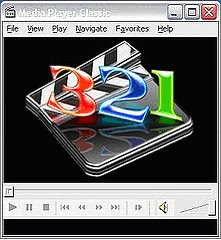




ป้ายกำกับ: portable, Uncategorized
เขียนโดย blog ที่ 7:35 PM